Skip to content
 Zea Illustrations
Zea Illustrations

 Navigate to Zea Illustrations in a Workspace.Click the New illustration button.Enter a name for the new Illustration Project.This name is internal only, but it should be as descriptive as possible to help you find it later. It could also be a project number.Click Create button.Your Illustration Project will open in a new browser tab.
Navigate to Zea Illustrations in a Workspace.Click the New illustration button.Enter a name for the new Illustration Project.This name is internal only, but it should be as descriptive as possible to help you find it later. It could also be a project number.Click Create button.Your Illustration Project will open in a new browser tab.
 Create an Illustrations Project
Create an Illustrations Project
Create your first technical illustration.
Applicable to the following products and plans:
Overview
Creating technical illustrations is the main purpose of Zea Illustrations. Most of the time, we expect you will either export the views you create as 2D images for product documentation or publish interactive 3D views directly to the web.
3D models are shared across apps on the Zea Platform. The 3D models synced via Zea Sync can be used in Zea Illustrations for technical drawings and in Zea Parts to build an interactive 3D parts catalog.
Create an Illustration Project
Related Articles
Want to print your doc?
This is not the way.
This is not the way.
Try clicking the ··· in the right corner or using a keyboard shortcut (
CtrlP
) instead.