Applicable to:
Organization Owners and Admins Overview
Once your catalog is set up you can preview it and then publish it for your customer to access.
Preview Your Catalog
You can preview your catalog before publishing.
Click Preview in the top-right corner of Zea Parts. A preview dialog will open showing what the published catalog will look like. Here you can search for parts and submit quotes to test that you are receiving emails.
Activate Your Catalog
Your catalog must be activated before it can be published.
Click Settings in the top-right corner of Zea Parts. Click Contact Us to Activate. Fill out the form or email to request activation.
Publishing Your Catalog
After activation, you can publish your catalog so customers can access it.
Click Settings in the top-right corner of Zea Parts.