Skip to content
 All products and plansOrganization Owners and Admins
All products and plansOrganization Owners and Admins
 Users with Owner or Admin roles can access all Workspaces within the Organization.
Users with Owner or Admin roles can access all Workspaces within the Organization.
Click Organization settings from your Organization dashboard.Enter the email address of the person you'd like to invite.Assign a role to the user.Click the Invite button.If you selected the Standard role, click on the Workspace(s) that you want to grant access to.
 Click Confirm.The invited user will receive an email. The invitation link is valid for 48 hours.The invitation will show as pending until it's accepted.
Click Confirm.The invited user will receive an email. The invitation link is valid for 48 hours.The invitation will show as pending until it's accepted.
Resend or Cancel - Click on the three-dot menu next to the invitation to resend or cancel it at any time.Manage Workspace Access - Grant or revoke access to specific Workspaces by selecting the Workspaces link.Edit Organization Role - To modify an invited user's Organization role, the user must accept their invitation first. Alternatively, cancel the current invitation and create a new one with updated role permissions.
The Zea Illustrations trial provides 3 seatsSeats are used by users assigned to the Editor or Editor (Trial) roles.Viewers do not count toward seat usage.Users assigned an Editor or Editor (Trial) role can create and edit Zea Illustrations projects in any Workspace within the Organization.
Add a User - type the name or email of a user who has already been invited to the Organization.Remove a User - click the Remove User icon. Admins are automatically added to all Workspaces. To remove an Admin you will need to change their Organization role to Standard.
Admins are automatically added to all Workspaces. To remove an Admin you will need to change their Organization role to Standard.
 Invite Users and Assign Roles
Invite Users and Assign Roles
Invite your team to join your Organization.
Applicable to:
Overview
After all your 3D files, invite users to join your Organization so they can view the 3D models.
When inviting a new user, assign them a role and specify which Workspaces they'll have access to. You can invite an unlimited number of users to your Organization.
Invite a User to an Organization

Loading video: getting-started-users-invite.mp4...
Modifying an Invitation


App Seats
Apps reside within Workspaces and may feature unique user roles and access management. The number of seats available per app is determined by your subscription plan. Once a new user accepts their invitation to join an Organization, you can assign them any paid or trial seats available in your account.
Zea Illustrations Seats
By default, a trial version of Zea Illustrations is included in each Workspace.


Workspace Users
Each Workspace has its own Users page. This page allows you to see access to a particular Workspace at a glance and to add or remove Standard users.
To manage access to individual Workspaces, select the Workspace from the dropdown menu in the settings or click the Users and Settings button on the Workspace Dashboard.


Loading video: getting-started-users-workspace.mp4...
Next Step
Related Articles
Want to print your doc?
This is not the way.
This is not the way.
Try clicking the ⋯ next to your doc name or using a keyboard shortcut (
CtrlP
) instead.