Skip to content
 Zea PartsTeam Admins and Technicians
Zea PartsTeam Admins and Technicians
In public portals, carts are individual and quote requests are sent directly to the Zea Parts email configured in Settings → Publish.
Open your published catalog in the Client Portal.Browse or search for a part.Click Add to Cart.The item appears in your team’s shared cart (private portals) or your personal cart (public portals).
All team members share the same cart.Any member can update quantities or notes for each item.When ready, one member selects “Request Quote” to submit the cart on behalf of the team.Once submitted, the cart becomes closed and moves to the team’s Cart History.All members see the same cart and status in real time.
Each visitor has their own cart (not shared).Quote requests are sent directly to the Zea Parts email configured in Settings → Publish.Submitted carts are not stored in history.
Shopping Carts tab: Displays all carts across all teams in one place.Teams tab: Displays only the carts belonging to the selected team.
See each cart’s Team, Updated date, and Placed status.Select a cart to review its Part Number, Description, Quantity, and User Email.View prices, notes, and general comments.Use the search bar on the left to quickly filter carts by team name, keyword, or part description.

Each Team in an authenticated portal has its own shared shopping carts.Carts are automatically linked to the team, not individual users.Workspace Admins can view all carts across all teams from the Shopping Carts tab in Zea Parts.
 Managing Shopping Carts
Managing Shopping Carts
Building and viewing carts in the Client Portal and Zea Parts.
Applicable to:
Overview
Shopping carts allow users to collect parts for quote requests or orders.
Carts can be built in the Client Portal and viewed in Zea Parts.
Building Shopping Carts in the Client Portal
Parts are added to a shopping cart directly from the Client Portal catalog.


Submitting Quotes in the Client Portal (Private)
After adding parts to the cart, users can review and submit the quote.
Private (Authenticated) Portals
Public Portals


All team members share the same active cart in authenticated portals, so new items added by one member appear for everyone.
Viewing Shopping Carts in Zea Parts
Zea Parts provides two ways to view carts:
From the Shopping Carts tab, you can:
Cart contents in Zea Parts are view-only. Items can’t be changed or removed here.


Note: If the Teams or Shopping Carts tabs are not visible in Zea Parts, check that Public Access to Client Portal is toggled OFF in Settings → Publish.
For more information, see
Relationship with Teams
Related Articles
Want to print your doc?
This is not the way.
This is not the way.
Try clicking the ··· in the right corner or using a keyboard shortcut (
CtrlP
) instead.